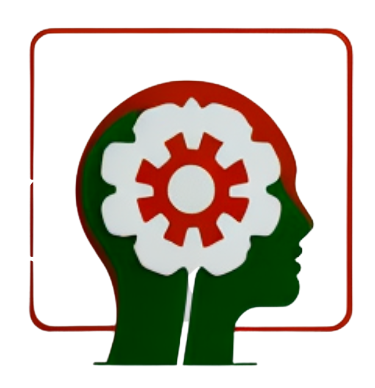Do you know how to create a social media calendar to plan your content? It’s not as hard as it seems! With the right tools and strategies, you can create an effective and organized social media calendar that will help you manage your content and keep your followers engaged. Whether you’re a solo business owner or managing multiple accounts, having a plan in place is essential for success. In this article, we’ll discuss the basics of creating a social media calendar, from planning ahead to staying on top of trends. So let’s get started!
The first step in creating a successful social media calendar is understanding what type of content works best for your audience. Consider what topics they’re most interested in and which platforms they use most often. Once you know that, it’ll be easier to decide what kind of content to include in your calendar. Additionally, some platforms have certain rules and guidelines when it comes to posting frequency and timing, so make sure you look into those too.
Finally, don’t forget about staying up-to-date with trends. Keeping an eye on trending topics related to your industry will help you stay relevant on social media and engage with your followers more effectively. With the right strategies in place, you can create a comprehensive social media plan that will make managing multiple accounts much easier!
1. Define Your Social Media Goals
When creating a social media calendar, it’s important to start with a clear understanding of your goals. This helps you stay focused and organized as you plan out content for the weeks ahead. Ask yourself what you want to achieve with your social media presence. Do you want to increase brand awareness? Generate leads? Build relationships? All of these are valid goals that can be achieved through thoughtful content creation.
Once you’ve identified your goals, it’s time to think about the type of content that will help you reach them. Brainstorm ideas that fit within your overall branding and are tailored to the specific platform where they will be posted. For example, if you’re using Instagram for an awareness campaign, think about posting photos or videos featuring your products or services in unique and engaging ways.
Next, decide how often and when to post on each platform. Make sure not to overwhelm followers with too many posts in too short of a time frame; consistency is key! Also consider which days tend to get more engagement from users on each platform so that your campaigns have maximum impact. Keeping track of these things in a calendar or spreadsheet can help make sure nothing gets missed.
It’s also beneficial to review analytics after each post so that you can adjust accordingly and ensure future posts are even more successful!
2. Set Relevant Social Media Topics
When it comes to creating a social media calendar, the second step is to set relevant social media topics. This process requires you to brainstorm ideas that align with your brand or company’s goals and objectives. You should consider what kind of content would best represent your brand’s image. Think about topics that will engage your audience and encourage conversation around your products or services.
It is important to plan out a wide variety of content for your social media calendar. This can include anything from blog posts, videos, polls, reviews, articles, and more. Make sure each post has a purpose and adds value for your followers. For example, if you’re running an apparel company, you could post stories about new product launches as well as inspirational quotes related to fashion trends.
You also want to mix up the types of content you share on each platform. While one platform might be better suited for a certain type of post than another, it’s important to keep things interesting for viewers by mixing things up with different types of posts across all platforms. This helps keep followers engaged and will ensure they come back for more in the future.
3. Research Target Audience Preferences
Once you’ve established the topics for your social media content, it’s time to do a deep dive into the preferences of your target audience. It’s important to understand what kind of content resonates with them and how they like to consume it. This will help you create content that is tailored specifically for them, which in turn will result in higher engagement rates.
To get an understanding of your audience, start by looking at their existing interactions with other brands. See what kind of posts they respond positively to and take note of the hashtags they use. This can give you a good overview of their interests and help you tailor content that fits their preferences.
You can also use analytics tools to monitor user behavior. You’ll be able to track user engagement across different platforms, such as clicks, likes, comments etc., and analyze the type of content that works best with them. This will give you invaluable insights into their interests as well as allow you to measure the performance of your own posts.
By researching your target audience preferences and creating tailored content, you can ensure that your social media calendar is effective and engaging for all users.
4. Schedule Timing For Posting
Next, it’s time to start scheduling the timing for when your content will be posted. This is a key step in creating a successful social media calendar. You’ll want to make sure you’re posting at the right times and on the days that will provide the most engagement from your target audience.
It’s important to take into account peak times for each platform, so you can make the most of your content. For example, Twitter users are most active during Monday-Friday, between 9am and 3pm. Whereas Instagram users tend to be more active later in the day, with peak hours being 8pm-11pm.
Finally, you’ll also want to consider how often you post content on each platform. The frequency of posts depends on many factors such as type of content, target audience and available resources. It’s a good idea to experiment with different frequencies and measure the response from your followers before settling on a schedule.
5. Identify Appropriate Channels
After you have determined the content for your social media calendar, it’s time to decide which channels you want to focus on. Depending on what type of content you plan on posting and who your target audience is, there are a variety of channels that could be beneficial to use. For example, if you are targeting a younger demographic then Instagram might be a better choice than LinkedIn.
It’s important that you research each channel to see which one fits best with your needs and goals. You can look at the analytics of each platform and see which one has a higher engagement rate or retention rate. This will help you figure out which platform will get the most attention and impact from your content. Additionally, it’s important to consider how much time each platform requires in order to maintain an active presence.
Once you have identified the channels that match both your goals and target audience, it’s time to think about when and how often you should post on each platform. This is where timing comes into play – developing an effective schedule for posting will ensure that your content reaches its intended audience at the right time. Establishing a consistent frequency for sharing posts across different platforms will also help build trust with your followers as they come to expect new content from you regularly.
6. Develop Content Ideas
Moving on from identifying appropriate channels for your content, the next step is to come up with ideas for content. This can be done by brainstorming topics that are relevant to your brand and engaging to your target audience. After you have a list of topics, use it as a guide to develop ideas that could be used in your social media calendar. It’s important to create content that resonates with viewers and encourages them to take action.
When creating content ideas, think about what kind of message you want to convey and how it aligns with your business goals. Also consider how each post will fit into the overall look of your social media accounts. For example, if you want your posts to be visually appealing, use images or videos in addition to text-based posts. Depending on the platform you’re using, there may be other ways to make your content stand out such as using GIFs or polls on Twitter.
Finally, monitor conversations related to the topics you’ve chosen so that you can respond quickly if needed and ensure accuracy when sharing information. This way, you can engage with followers in real time and provide meaningful responses that will help foster relationships between your brand and its customers. Additionally, tracking conversations also provides insight into what’s trending so you can develop timely content ideas that resonate with people’s interests.
7. Incorporate Hashtags And Links
Now that you’ve developed content ideas, it’s time to add some other elements to your posts. Incorporating hashtags and links can help make your post more visible and engaging. Hashtags are a great way to get noticed on social media. By including relevant hashtags with your post, you can increase the chances of being discovered by new audiences. Additionally, hashtags can help categorize posts and create conversations around certain topics.
Links are also a great way to drive traffic to your website or blog. You can link back to old blog posts or other content pieces that are relevant to the current discussion in your post. This is an effective way of getting more people interested in what you have to offer and keeping them engaged with your content.
When creating a social media calendar, it’s important to remember that hashtags and links should be used strategically throughout each post. They should not be used as filler but rather incorporated into the message in order for them to be the most effective. Take some time when planning out each post to decide which hashtags and links will have the biggest impact on your audience.
8. Design Visuals For Posts
When it comes to creating a social media calendar, designing visuals for posts is an important step. Visuals can be photos, infographics, or videos and can help engage your audience. When designing visuals to accompany posts, there are several things to consider.
First of all, think about the type of visual that will suit your post best. For example, if you want to share data-heavy information, it might be more effective in an infographic format than as a photo or video. It’s also important to consider how the visual looks on different devices and platforms – each platform has its own style guidelines and requirements for images.
Next, decide on how you’re going to create the visuals – whether you use free resources such as Canva or hire a designer – and make sure they match your branding. Lastly, ensure that the visuals are optimised for each platform – some require images of certain size and proportions while others support animation or motion graphics.
By taking the time to design visuals that suit your content and align with your brand identity, you can ensure that your content stands out from the crowd and resonates with your audience.
9. Assign Tasks To Team Members
Once you have all your content planned out and visuals created, it’s time to assign the tasks to team members. This can be done through a project management software like Asana or Trello. You can create different tasks for each post and assign specific team members to them. For example, you can assign one person to write the post and another person to design the visuals, or one person to create the first draft of the post and another one to review it.
When assigning tasks, make sure that you provide enough time for your team members to complete them. You also need to keep in mind that someone may not be available when needed, so plan ahead and set deadlines accordingly. Additionally, give clear instructions on what is expected from each task so everyone is on the same page and knows what they need to do.
It’s a good idea to check in with everyone regularly and provide feedback if needed. This will help ensure that all posts are completed on time and according to your expectations. Make sure that everyone feels comfortable voicing any concerns they may have about their tasks as well as asking questions if they’re unclear about something. Taking these steps will help keep your social media calendar running smoothly from start to finish!
10. Analyze Performance And Refine Strategies
Once you’ve created a social media calendar and assigned tasks to team members, it’s time to analyze how your strategies are performing. This is a crucial step in planning your content, as it allows you to see what’s working and what needs refining.
Start by looking at analytics data. You can track the performance of each post or campaign, including engagement rates, impressions, reach, and conversions. This will give you an indication of how users are responding to your content. You should also pay attention to comments and reviews that your audience leaves on social media posts – it’ll provide valuable insights into what works for them and what doesn’t.
From there, use this information to make adjustments as needed. If certain campaigns aren’t delivering the desired results, try changing up the messaging or visual elements of your content. Likewise, if a post does particularly well, consider writing similar posts in the future. By constantly analyzing performance and refining strategies accordingly, you can ensure that your social media calendar continues to be effective over time.
Conclusion
Creating a social media calendar is an effective way to plan out your content and ensure that you are consistently posting engaging content. With a calendar, you can easily track how often you should post across each channel and make sure you’re using hashtags correctly. You can also experiment with different types of content to see what works best for each platform.
Measuring the effectiveness of your posts is just as important as creating them. Analyzing data from your post engagements will give you insight into what resonates with your followers and allow you to create more successful campaigns in the future. Additionally, it’s important to stay active on your channels and engage with other users in order to increase engagement on your posts.
By following these steps and sticking to a consistent schedule, I’m confident that anyone can create an effective social media calendar and build their presence online. So go ahead – get started now!